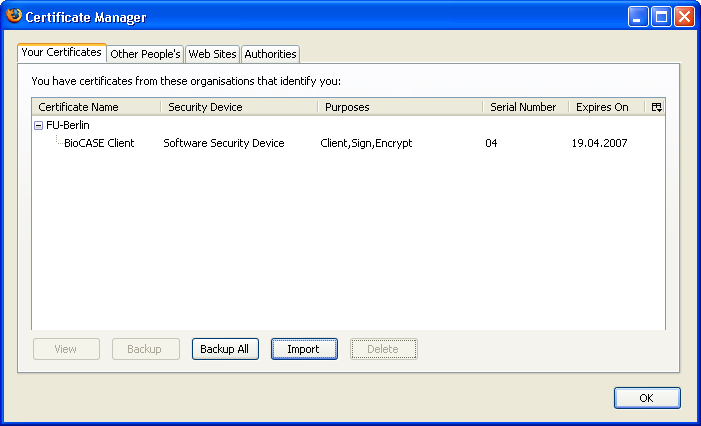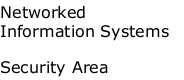Installation of Keys and Certificates with Mozilla Firefox
Before using the demonstrator with the XML Security Servces the installation of private keys and certificates within the web browser is required. This is necessary to authenticate to the XML Security Servies using SSL.The following sections describe the installation of a private key and certificate using a PKCS#12-file. The installation of certificates (other people, websites, certification authorities) may be done analogously (see "Import Certificate"). Alternatively, the installation of certificates takes place immediately when loading certificate files (e.g. .crt oder .pem) or when you accept certificates offered by protected websites.
Menu
Please select the entry "Options" from the menu "Tools"
View certificates
In the following dialog, select the button "View certificates" (bottom left). If you want to install multiple certificates, please set the cross on the selection "ask". Then, the browser will offer you the possibility to select one of your identiies in a popup dialog, whenever a website (the PEP component of the XML Security Services) ask for a certificate.
Import Certificates
Now you will an overview of currently installed certificates. Because we did not install any certificates, the list is empty. Select the button "Import".Alternatively you may import certificates for "Other People", "Web Sites" and "Authorities" by selection of another tab.

Selection of the Certificate File
Next, a file selection box appears. Please select e.g. the file client.p12 from the subdirectory CA/UserCA of the software distribution ot e.g. the client-keyfile from the demonstrator page.
Enter Password
Following, you are asked to enter the corresponding password of the key file. You may find the passwords for the demonstrator's key files here.
Show the new Certificate
Provided that the import of the certificate was succesful, you should see an relating entry selecting the tab "Your Certificates" in the certificate manager of Mozilla Firefox.